Taking photos is a creative, and often weirdly practical, part of daily life. That’s especially true now that many people have a camera (aka smartphone) at arm’s reach at all times. It’s incredibly convenient to share those pictures on social media, and to automatically store them in built-in cloud services like iCloud, Google Drive, and Amazon Drive.
Unfortunately, sharing (and even storing) photos online and in the cloud can expose you to unwanted risks, as highlighted by increased media coverage of breaches. Potential risks include phishing (being tricked into revealing personal information), hacking, and identity theft. Beyond that, uploaded photos are used by “free” services like Facebook, Google, and Amazon to generate revenue from (often eerily) personalized ads and shopping recommendations.
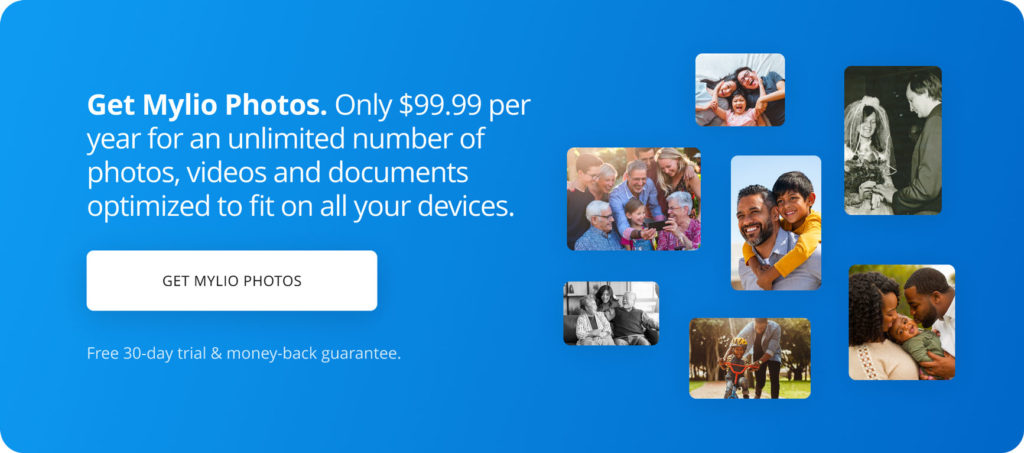
Photos reveal a lot more information than you might think
With nearly 1.5 billion photos estimated to be taken in 2022—and more than 1.3 billion images shared daily on Instagram and nearly 7 billion on WhatsApp, according to recent data from Photutorial—chances are higher today that any publicly shared image may end up in a scam or hack.

Most smartphones and cameras add metadata, or EXIF files and tags, to your pictures. These include a timestamp and geo-tag that reveal when and where a photo was taken. Some social media platforms remove this data before making the image public, but collect and store the data (along with the IP address) for their own use. Others do not remove this data at all.
When it comes to keeping kids safe, you probably want to think twice about sharing and posting pics of your children at school or sports practices that happen at regular times and locations. Because it’s impossible to know what someone who’s motivated to steal photos and data may consider doing, caution is a wise choice.
3 ways to protect images when sharing online
- Turn off geo-location tagging. On a phone, you can change the Camera or Location settings to disable geo-tagging for future photos. (Instructions for iPhones and Android phones.) Take photos with a DSLR or other camera? Check your manual for directions. Keep in mind: Once locations are turned off, you won’t have that information for your own use. For example, you want to remember and find a great restaurant from a past trip so you can revisit it or share the info with friends.

- Remove metadata from images before sharing. This strategy allows you to have your cake and eat it too. You can use metadata to help organize your photos but strip it from any images you want to share. Mylio Photos’ new SafeShare feature makes this easy. Just enable SafeShare in the Share > Export menu to share your photos with confidence.
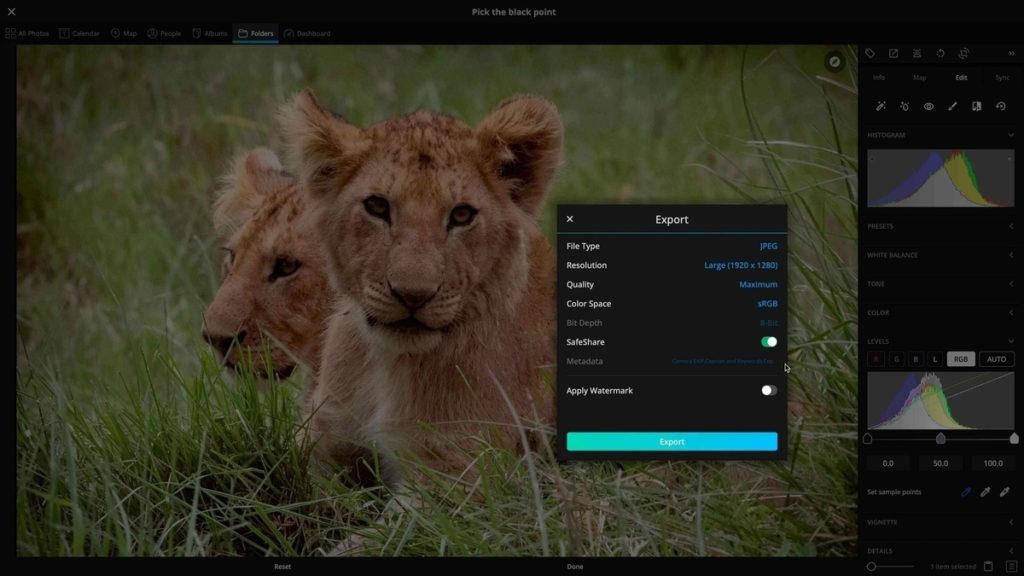
- Email or text photos only to people you know and trust. Images shared by email or text travel with the metadata intact. So it’s important to be sure you know everyone you send photos to, and consider whether any recipients may share them more widely. If your kids participate in group activities, it can be a good idea to discuss privacy-first strategies for sharing pictures with other parents.
Online photo storage: Keep safe from data breaches and identity theft
Storing photos online with popular cloud services like iCloud and Google Drive is convenient and can help recover photos in case of lost or stolen devices. Cloud services generally work well but can be vulnerable to hacking and phishing attacks as well as outages. In 2021, for example, a man was able to break into thousands of Apple iCloud accounts and steal more than 620,000 private photos and videos by impersonating Apple customer support staff in emails, according to federal authorities as reported by the Los Angeles Times.

There’s another—self-inflicted and unintentional—risk to cloud photo storage. Have you ever snapped a photo of your credit card, drivers license, passport, or social security card to share it with your spouse or child? Maybe you were traveling and wanted photos of your IDs and payment cards as a safeguard in case of theft or loss of personal items.
Since phone photos typically automatically sync to the cloud, the PPI (personally identifiable information) they contain could end up in the wrong hands and lead to identity theft in the case of a hack or phishing event. The remedy? Opt to encrypt cloud photo storage.
Encrypted cloud storage: protection against identity theft and more
If you want to keep your photos secure while backing up to a cloud service, encryption is a very effective strategy. Specialized, fully encrypted cloud services like IDrive and Carbonite provide options.
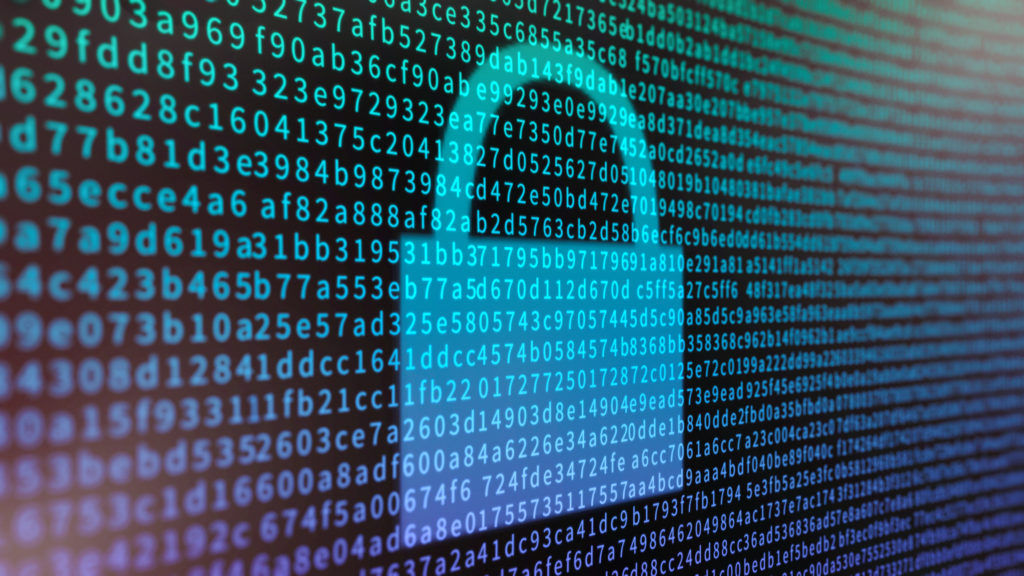
But if you’d prefer to keep your current or default cloud storage, Mylio Photos enables you to do that with guaranteed security. The application and service uses AES-256 bit encryption when syncing your photos to your chosen cloud service. Only a Mylio Photos ID and account can unencrypt images.
Encrypting photos you store in the cloud is a convenient way to have both peace of mind and an automatic, off-site backup copy of your photos—an important component of the industry standard 3-2-1 backup rule.
Risks are an intrinsic part of life. Thankfully, learning a little more about risks related to online and cloud-based photo sharing and storage helps inform choices that better protect our photos and personal data.
Now it’s time to get out there and take more photos.
You might also enjoy these related blog posts:
Photo Privacy Is Possible
Is It Time to Ditch Google Photos?
Why You Suddenly Need to Export Your Facebook Photos

Susan Enfield is a Boulder, Colorado-based writer who covers healthy lifestyle, outdoors, food, and travel. She first fell for photography in the darkroom developing shots from a Nikon F-50 and now takes photos with her iPhone as well as a Sony RX100.


